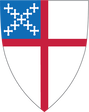- Home
-
THE DIOCESE
-
Ministries
- EDUCATION
-
RESOURCES
- Forms & Documents
- Annual Meeting Resources
- Bible Links Online
- Church Pension Fund
- COMMUNICATIONS >
- Discernment Process
- Evangelism
- Grants-Scholarships >
- Lay Leadership >
- Lectionary Page
- Licensed Ministries
- Links to the Wider Church
- Marriages in Hawaii
- Music
- Ordination Process
- Parochial Report Stats
- Planned Giving
- Prayer Calendar
- Safe Church >
- Stewardship
- Supply Clergy
- WORSHIP >
- OPEN POSITIONS
- Contact
- NEWS
- Home
-
THE DIOCESE
-
Ministries
- EDUCATION
-
RESOURCES
- Forms & Documents
- Annual Meeting Resources
- Bible Links Online
- Church Pension Fund
- COMMUNICATIONS >
- Discernment Process
- Evangelism
- Grants-Scholarships >
- Lay Leadership >
- Lectionary Page
- Licensed Ministries
- Links to the Wider Church
- Marriages in Hawaii
- Music
- Ordination Process
- Parochial Report Stats
- Planned Giving
- Prayer Calendar
- Safe Church >
- Stewardship
- Supply Clergy
- WORSHIP >
- OPEN POSITIONS
- Contact
- NEWS